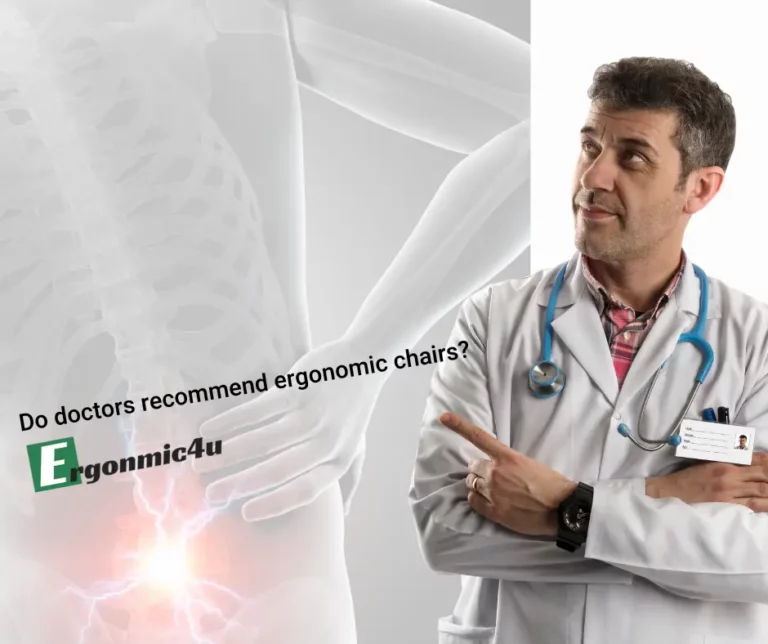Sitting down for too long puts a lot of pressure and strain on the body. It also increases your risk for diabetes, deep vein thrombosis, heart disease, and other health problems. Many people think that it is normal to feel pain after sitting for a long time, but a poorly set up workstation or using the wrong chair is usually the culprit.
So, what is the best chair for sitting at a computer all day?
Ergonomic chairs can help reduce the pressure and strain placed on the body by offering improved comfort and proper support. This kind of chair has become a necessity for your productivity and overall health. Here’s why you should choose an ergonomic chair.
-
Posture Support
When using a normal chair, you usually lean forward as it doesn’t have the right back height. That’s one problem that an ergonomic chair can fix. Ergonomic chairs provide support for your back, thanks to their full-length design.
-
Reduces Back and Neck Pain and Hip Pressure
Without proper neck support, you will develop stiffness in the shoulder and neck region. This can lead to various health problems, such as cervical spondylosis. An ergonomic chair comes with a headrest, which supports the neck and head. This feature is particularly beneficial for those who spend a lot of time answering calls at work.
Ergonomic chairs also have a backrest, which supports the spine’s natural curve. You can also find chairs that have a reclining function. This feature lets you rest more comfortably. Ergonomic chairs can also help reduce hip pressure. The hard surface of conventional chairs places extra pressure on the hip region. Ergonomic chairs, on the other hand, have a good and comfortable seat depth that supports the buttocks and hips.
-
Increases Productivity
Choosing a chair that’s both comfortable and ergonomically designed can have a significant impact on your productivity and happiness. If you’re choosing a chair for your employees, you need to make sure that it meets their needs. Investing in chairs that can be adjusted to their specifications can keep them focused and comfortable.
-
Perfect Fit
Ergonomic chairs offer the perfect fit based on the user’s preferences. From the lumbar support it offers to the height and armrests, everything can be adjusted to fit your exact needs. You can swivel the armrest or customize the seat depth anytime. Since the chair supports your whole body, it offers greater comfort. It replaces sitting fatigue and strain with sitting comfort.
-
Save Money
Ergonomic chairs can also help you save money in the long run. These chairs are expensive, but they help reduce the risk of musculoskeletal disorders and MSDs. These health conditions are usually caused by poor posture and often the basis of worker’s compensation claims. Since they are more comfortable and focused when sitting on chairs with proper spine and head support, they wouldn’t worry about their health. Instead, their overall health will improve because they are happy and relaxed. This can help you save a lot of money since you don’t need to pay for medical insurance and workers’ compensation costs.
-
Improves Employee Engagement
Ergonomic chairs can increase employees’ comfort and morale. When this happens, they will be motivated to work harder and make the company successful. Employee absenteeism will also decrease. All of these factors can help increase their productivity, which will benefit your company in the long run.
Takeaway
Prolonged sitting increases the risk of poor blood circulation, depression, back pain, and heart disease. That’s why you need to keep track of how long you are seated and change your position every thirty to forty-five minutes. Any movement that increases your metabolic rate can reduce the risk of illnesses and offer long-term health benefits.
That’s why aside from choosing an ergonomic chair, you should also learn how to set up your desk properly to fit your specific needs and activities. Moreover, you should learn how to readjust your desk throughout the day to reduce muscular tension. Having active rest periods is also important. For example, look for opportunities to walk, stand or move around to lessen the time spent sitting.
You have to sit properly as well. Sit up straight and keep the arms parallel to the ground. Your neck must be in a neutral and relaxed position. Avoid slouching and crossing your legs. Both feet should be flat on the ground while you’re sitting to allow proper blood circulation in your legs. The top of your computer must be at eye level well.
Conclusion
If your job requires you to sit for long hours, consider buying an ergonomic chair that fits your needs and budget. Use your body dimensions to get the right “fit.” That way, you can sit in front of your computer all day without feeling any back or neck pain.