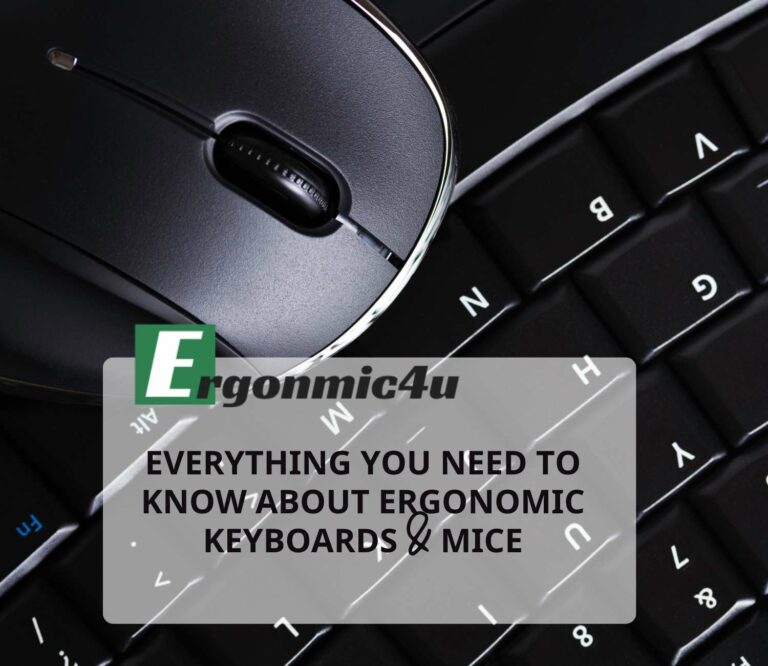When it comes to mice designs for a computer and keyboard, they are typically made for right-handed people. However, not everybody uses their right hand. Left-handed workers often pay the unfortunate price of uncomfortable wrist strain. Right-handed mice use the click button for right fingers, which can throw off those who prefer their left; it can be a pain trying to make an adjustable switch.
There is good news for left-handed users. There are plenty of options to use ergonomic design to their advantage. Whether they buy a new mouse, use wireless connectivity, or change the computer settings, there are productive methods to consider. Get yourself comfortable and avoid hours of long-term strain with these free tips. Use this ergonomic knowledge to find the right mice for you.
If you like what you read, share these articles with someone you like. A number of comfort-designed features are readily available – you only need to know where to look. Here is what you should know about an ergonomic mouse for lefties.
Do Left-Handed People Use a Mouse With Their Left-Hand?
There are two options a lefty can use for a more comfortable experience. The first one is they use the mouse in their non-dominant hand. If you’re ambidextrous, this method can work. The second option is to adjust the buttons on your mouse so you click left instead of right. For the best position, you can fix the sensor buttons via computer settings.
Left-handed mice are designed to provide comfort to your wrist joints. A number of injury-related occurrences are a result of an incorrect wrist position. Unless your ambidextrous, you can spend hours with wrongly-designed mice. Don’t allow the pressure of nerve damage to decrease work productivity. Use ergonomic features with the correct mouse.
Can You Get a Left-Handed Mouse?
There are plenty of available options for a left-handed mouse. While you can manually adjust settings yourself, there are mouse features only available online. These features include longer battery life for non-wired mice and wireless connectivity. Amazon offers several ergonomic mouse products online, which are covered in the reviews below.
Does Logitech Make Left-Handed Mice?
Logitech is a multi-branded company that specializes in electronics. They do offer an ergonomic design with their wireless mouse. For example, their M510 is specifically designed for office use with left hands. They also feature wireless connectivity, ergonomic button design, and years of battery life. For more information on their wireless mice, read below for links to ergonomic Amazon products.
Can You Change Mouse Settings to Left-Handed?
Left-handed people can change the mouse settings for a more compatible experience. All you have to do is control the DPI of your left-hand mice. DPI stands for Dot Per Inch. The term DPI refers to mouse sensitivity, which you can change under settings. Higher DPI means a faster mouse speed with more sensitivity. To change the DPI and use a left-handed mouse, you need to open your computer settings. You can use search options with the bar on the left-hand corner of your screen.
If you use a Windows computer, open the settings with the logo key. Once you do so, click on Devices and select Mouse options. Now, you can choose a primary mouse button; pick the Left button. Below this should also be the DPI settings, such as mouse scrolls. After you finish, you can now use a left-handed mouse for your computer.
Not everybody is ambidextrous, so it’s a good thing your computer settings allow ergonomic control for your hand. The mouse buttons are entirely customizable for your best finger. Whether you use your right or left finger, comfortably use the computer options to your advantage.
Find Yourself a Non-Wired Left-Handed Ergonomic Mouse
Whether you prefer a gaming setup or office work, it’s only natural to make the switch to a digital mouse. Wired variations get in the way of keyboards. If you’re working on a project or using a gaming keyboard, you want a wireless approach for the best results. The 21st century is a digital age of technological advancement, so use an ergonomic mouse with an optical design.
Optical mice use a sensor to detect movement on a flat surface. As a result, the sensor allows you to use your mouse on any desktop. It typically uses a bright LED light as a motion sensor. Whether it’s made of materials like glass or wood, the optical design is a particularly useful feature. Such technology makes it easier to track your sensitivity levels; customize it however you see fit.
For the Best Price, Consider an Affordable Mouse
As a sign of the times, gaming is taking over the world. However, new launch titles tend to start with an expensive price tag. Everything has a price, which includes ergonomic design from a keyboard and mouse. To significantly reduce the costs, you need to compare online products for the best price.
To find an ergonomic mouse for you, here are five different Amazon products with an inexpensive price tag. These are among the best in the market thanks to their technological approach to connectivity. All the products listed are highly rated, with each above four stars in total. Without further ado, here are some of the best mouse products you can buy on Amazon.
Left-Handed Mouse #1 – M510 Wireless Mouse from Logitech
Logitech offers a wireless mouse for your keyboard. The contour shape makes it easy to hold, so you can readjust the buttons however you like. You don’t have to constantly replace batteries either, since Logitech provides long-lasting ones. Their mouse only arrives in a graphite color scheme, although they sell a separate red variant.
With well-suited devices, you can use Logitech on any laptop or computer. Everything is within your control. Logitech makes it a simple process to scroll through pages, zoom in and out, and move vertically and horizontally.
- Wireless feature
- Buttons are easy to press
- On/off switch preserves power
- Two-year battery usage for long-term comfort
- Affordable price tag
Left-Handed Mouse #2 – PERIMICE-713L from Perix
Perix offers this lefty mouse at a low market price. The PERIMICE has a unique feature with six different buttons, which is meant to increase work productivity. Despite an interesting shape, it’s quite comfy to use, especially for lefties. The PERIMICE also offers a futuristic appearance. If you value modern interior design, this is a great look for your desktop.
There are multiple usages from the button layout, in addition to three preset layers of DPI. Sensitivity control is within your grasp thanks to Perix. There are also power-saving features, which require two AAA batteries.
- Multi-layered button combinations
- Wireless connection with 2.4 GHz
- Battery saves power with built-in switches
- Certified quality from the manufacturer
- Affordable price tag
Left-Handed Mouse #3 – Lekvey Wireless Mouse
Lekvey offers a left-handed vertical mouse, which is unique in its design. The vertical mouse stands upright, which provides a better position for your hand and wrist. Thanks to the vertical aspect, you hold the mouse similar to a handshake. By doing so, you have a strong non-slip grip.
There is also wide compatibility with a number of devices, such as Windows and Linux. After you’re done using the mouse, you can press the buttons to save power.
- The vertical design allows for ergonomic positions
- Wireless plug-and-play functionality
- Power saves through a click of a button
- Compatible with most devices
- Relatively good price
Left-Handed Mouse #4 – Jelly Comb Mouse
Jelly Comb uses quiet clicks for a more peaceful experience. It’s specifically made for lefties to use, given the contour shape. The product uses a handshake design for tighter grips, which results in fewer wrist strains.
- Quiet buttons with less noise
- Stronger holds for a tighter experience
- Promotes a healthier alternative to regular mice
Left-Handed Mouse #5 – WishLotus USB Wired
WishLotus offers a product tailor-made for ease of use. They’re recognizable by the transparent dragon logo on the cover. It’s a precise, comfortable, and flexible all-in-one package deal.
- The unique aesthetic for visual appeal
- Ergonomic comfort and support
- You don’t have to set up anything on a computer to use
Ergonomic Design for Left-Handed Users
The vast majority of the population is right-handed, so naturally the best products gear towards them. However, left-handed users don’t always want to switch their hands. What they need is a mouse they can comfortably use. They also need ergonomic features such as the correct alignment for buttons.
You can either readjust your current mouse buttons or buy a new mouse at the best price. Every keyboard needs a good mouse, so why not use an ergonomic design to your advantage? There is plenty to gain with multi-functional convenience, so try it at your leisure.
Find yourself a left-handed mouse at a fair price with the above products. Each of them offers an optical design for your left hand and wrist. Opportunities like this aren’t always available, so get a good deal while you can. For the best hand experience behind a keyboard, consider an ergonomic mouse.
In conclusion
For many people, using a mouse with their right hand is natural. For others, they prefer to use their left-hand. There are various ways to change your mouse settings so that it is left-handed.
Usual way would be to use the Control Panel on Windows or System Preferences on MacOS to change some settings about the mouse. But if you are running an older version of Windows or MacOS, then you might need some third party software too. You can try installing an app called Left Handed Mouse for example which will allow you to change the right hand button into a left hand button and swap other buttons too.
—
Since left handed people are in the minority, it can be difficult to find products that are designed for them.
Products for left-handed people are typically much more expensive than products for right-handed people. This is because there is much less demand from the left-handed community.
If you have a specific ergonomic issue, you should consult with your doctor before making any changes to your mouse or keyboard. If you’re just looking to be more comfortable when using computers, then there are some steps that you can take on your own to make yourself more comfortable.
How to change your mouse settings to left-handed mode?
One of the things that can be difficult for left-handed people is finding a mouse that is comfortable. This short guide will show you how to change your mouse settings to left-handed mode, so it feels more natural for you.
If you are using Windows, open the “Mouse” settings by clicking on the Start Menu and then clicking “Control Panel.” If you are using Mac OSX, open System Preferences and click on “Mouse.” Then, find your name in the list on the bottom right hand side of your screen.
If you are using Windows, select your name and click “Left-Handed Mouse” in the drop down menu under “Buttons.” If you have a Mac OSX device, go to “Button Configuration” and select whichever button seems most comfortable to