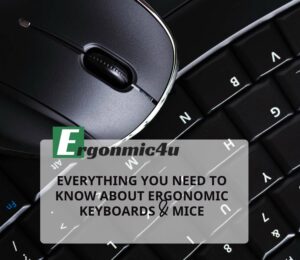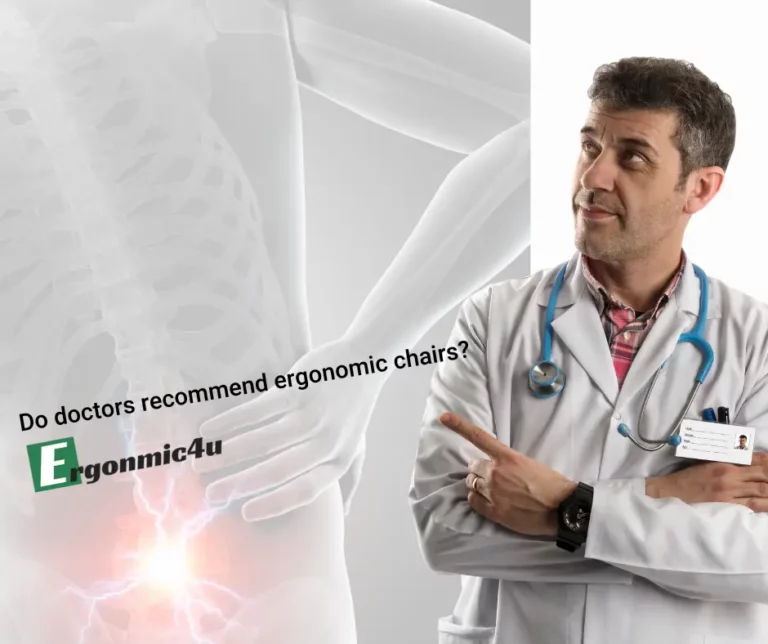In today’s constantly connected world, we spend numerous hours each day using computers for work, gaming, and personal tasks. Unfortunately, repetitive tasks such as typing and clicking can lead to strain, discomfort, and even injuries like carpal tunnel syndrome. To help mitigate these risks and improve overall comfort, many are turning to ergonomic keyboards and mice. In this article, we’ll outline everything you need to know about these devices and offer advice on how to choose the best options for you.
What Are Ergonomic Keyboards and Mice and Why Should You Use Them?
Ergonomic keyboards and mice are designed to fit and support the natural contours of our hands, wrists, and arms. By promoting a more natural typing and clicking position, these devices aim to reduce strain on muscles and joints, prevent injuries, and improve overall productivity.
Dr. Alan Hedge, a professor of ergonomics at Cornell University, claims that an ergonomic keyboard “allows for a more natural alignment of wrists and hands, which can reduce discomfort and strain.” Similarly, ergonomic mice are designed to prevent users from twisting their wrists in awkward positions, reducing the risk of developing repetitive strain injuries (RSIs).
Different Types and How to Choose the Best One for Your Needs
There are various types of ergonomic keyboards and mice available, each with distinct design features.
Keyboards:
- Split keyboards: These have a gap in the middle, allowing users to position the two halves at a more comfortable angle. [Ideal for]: Those suffering from shoulder or elbow discomfort or seeking a more natural typing position.
- Contoured keyboards: These have keys arranged in a curved fashion, mimicking the natural curve of our fingers. [Ideal for]: Users seeking improved finger dexterity and reduced finger travel distances.
- Tented keyboards: These are angled upwards in the center, helping to maintain a more neutral wrist position. [Ideal for]: Those with wrist pain or seeking to prevent carpal tunnel syndrome.
Mice:
- Vertical mice: With a handshake-like grip, these mice aim to reduce wrist pronation, which can help alleviate pressure on the median nerve. [Ideal for]: Users experiencing wrist discomfort, carpal tunnel symptoms or seeking to prevent RSIs.
- Trackball mice: These replace a standard mouse’s movement mechanism with a stationary, thumb-controlled ball. [Ideal for]: People with limited desk space or those looking to minimize wrist movement.
When choosing an ergonomic keyboard or mouse, consider the specific pain points you’re addressing, your budget, and any personal preferences regarding style and design.
The Benefits of Using Ergonomic Keyboards & Mice
Adopting the best ergonomic keyboard and mouse can provide numerous benefits, including:
- Improved posture: These devices promote better body alignment, reducing the risk of developing spinal issues and discomfort.
- Less fatigue: Ergonomic designs help reduce muscle strain, making extended computer use more comfortable.
- Better productivity: Comfortable typing and clicking can lead to increased efficiency and effectiveness at work or during gaming sessions.
Creating a Comfortable Workstation
Setting up your workspace to optimize comfort when using an ergonomic keyboard and mouse is critical to preventing strain and injury. Consider the following tips when setting up your workstation:
- Adjust your chair – Ensure your chair is at a height that allows your feet to rest flat on the ground, and your knees to form a 90-degree angle. Your back should be well supported with lumbar cushioning.
- Elevate your monitor – Position your monitor so that the top of the screen is at eye level or slightly below. This will prevent strain on your neck and shoulders from looking down or up for extended periods.
- Position your keyboard and mouse – Place your keyboard directly in front of your body and close enough to you to prevent reaching or hunching. The mouse should be placed immediately next to the keyboard, so you don’t need to stretch or twist your wrist.
- Consider a keyboard tray or ergonomic desk – An adjustable keyboard tray can provide an optimal height for your keyboard and mouse, while an ergonomic desk can be customized to fit your body and preferences.
Keeping Your Wrists Healthy
Even with an ergonomic keyboard and mouse, there’s more to healthy computing than just having the correct equipment. Follow these tips to help keep your wrists healthy while using your computer for extended periods:
- Maintain a neutral wrist position – Aim to keep your wrists straight and relaxed, avoiding bending them up or down while typing or using a mouse.
- Utilize keyboard shortcuts – Using shortcuts can reduce your reliance on your mouse, decreasing the stress on your wrist.
- Take breaks – Give your wrists and hands a rest by taking breaks from typing and mousing throughout the day.
- Stretch – Perform gentle stretching exercises for your wrists and fingers regularly.
- Address any pain immediately – If you experience pain or discomfort, consult a professional, as it may be related to improper technique or setup.
Top 4 Ergonomic Keyboards & Mice to Consider
When looking for ergonomic keyboards and mice, it’s essential to consider your unique preferences and requirements. Here are five top products to consider:
- Logitech Ergo K860 – This ergonomic keyboard features a curved design, wrist support, and customizable lift to help prevent discomfort.
- Microsoft Sculpt Ergonomic Keyboard – This keyboard sports a split design for optimal wrist positioning and a separate number pad for customizable workspace arrangement.
- Kinesis Advantage2 – This contoured keyboard is designed to reduce finger and wrist extension, with keys positioned to minimize reaching and stretching.
- Logitech MX Vertical Mouse – This vertical mouse reduces wrist strain by promoting a natural handshake grip